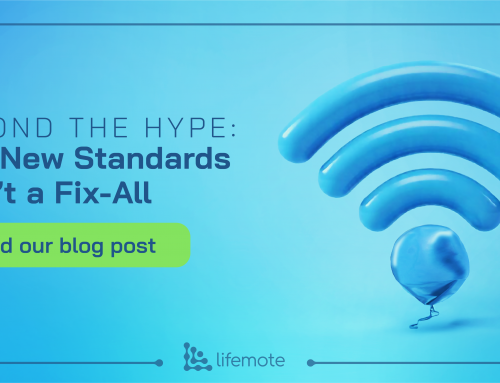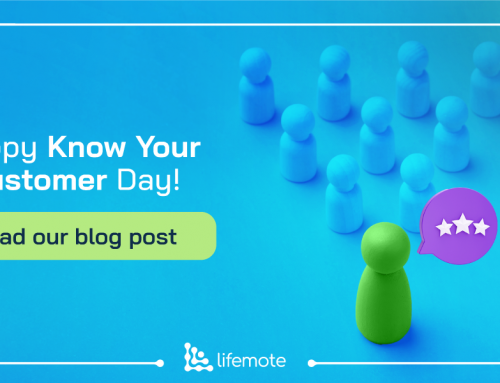Many FTTH installations today feature a two-box solution where the fiber is terminated using a media converter to bridge fiber to Ethernet, which is then routed by a Home Gateway (see Fig. 1). Some types of media-converter are reported to create interference in the 5 GHz WiFi band and cause WiFi performance problems. Such performance issues are signs of a hardware flaw in the particular media converter model and have been observed to be severe enough to make 5 GHz largely unusable in the home.
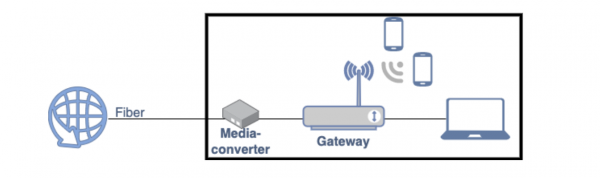
Fig. 1: FTTH installation as a two-box solution
How severe is the media-converter interference in the 5 GHz band?
The simple answer would be “very severe”. To provide a precise answer, we have performed several lab tests. The WiFi performance was measured in terms of download throughput in the Wireless Local Area Network (WLAN) using Iperf, an industry-standard traffic tool. Single-stream Iperf TCP traffic was generated from a client connected to the CPE via Ethernet to a WiFi client of the same CPE. At Channel 112/80, app. 400 Mbps throughput was observed when the media-converter was OFF. The media-converter did not cause any problems if it was only connected to power. However, there was no available throughput when the media-converter was fully set up, i.e, power, fiber, and Ethernet cables were all plugged in (see Fig. 2).
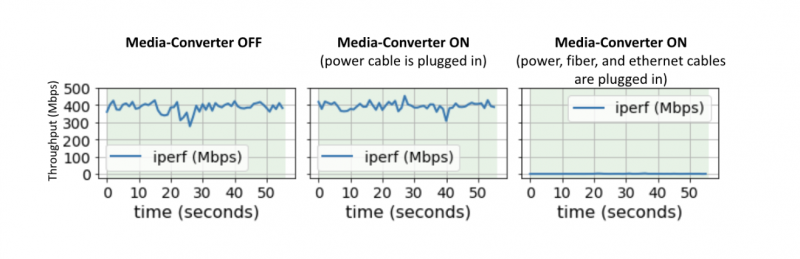
Fig. 2: Iperf performance change with media-converter presence. Observe that capacity drops from 400 Mbps to close to zero.
This severe interference affected the channel interference-related WiFi driver parameters such as nopkt, txop, and glitch (see Fig. 3). The transmit opportunity (txop) perceived by the CPE became zero with the media-converter presence. Glitch and nopkt values drastically increased when the media-converter was fully set up.
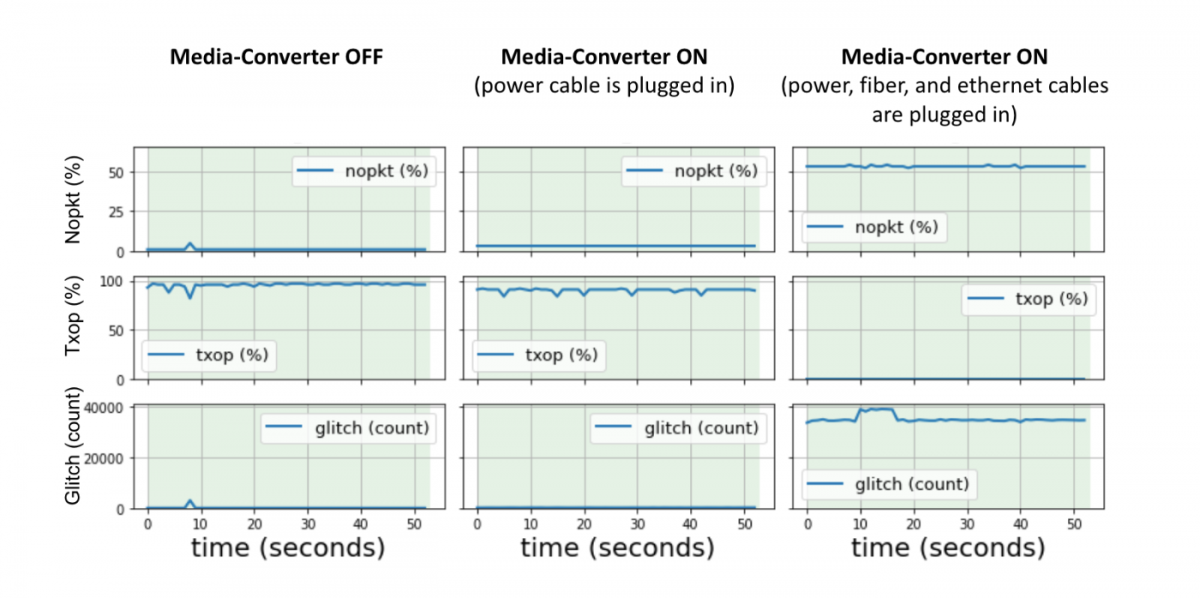
Fig. 3: Change in WiFi driver parameters with media-converter presence
The media-converter affects devices within 20cm (see Fig. 4). Those within 5cm can be severely affected.
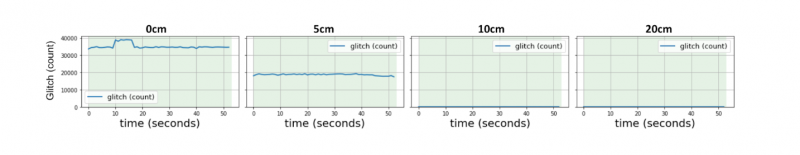
Fig. 4: Decreasing interference impact as CPE to media-converter distance increases from 0 to 20 cm. Moving the media-converter just a small distance away helps dramatically.
Does the media-converter interference affect the entire 5 GHz band?
Fortunately, the answer is “No”. Among all 20 MHz channels of the 5 GHz WiFi band (see Fig. 5), 36, 52, 64, 112, and 136 are the most affected channels by the media-converter interference. The interference does not affect channels 44, 48, 60, 100, 104, 108, 116, and 120.
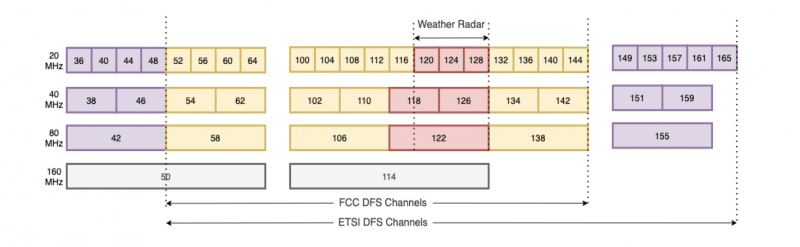
Fig. 5: 5 GHz WiFi Channels
Solution
The obvious solution to the interference problem is to move CPEs away from the media-converters. For the cases where relocation of devices is not possible or costly, we suggest using interference-free channels, previously determined by lab tests.
There are only two 40MHz interference-free channels. Halving the channel bandwidth (from 80 to 40 MHz) would not be a wise solution for CPE with 80 MHz bandwidth as default if the performance degradation due to the interference is less than 50%.
A pilot study was conducted with CPEs using 40 MHz channels to validate the success of interference mitigation by selecting media-converter interference-free channels. The channels of the total 75 CPEs under significant interference were set to interference-free channels (44/40 or 100/40). The improvement brought by channel change was determined by comparing WiFi driver parameters one week before and after the channel change date. The observed WiFi driver parameters were glitch, nopkt, and txop, which are determined by previous lab tests.
The results indicated that using media-converter interference-free channels works well for interference mitigation. After the channel arrangement, 93.1% (67 out of 75) of the CPEs have shown improved performance (see Fig. 6). Fig. 7 shows a CPE with improved WiFi performance in terms of air time usage (includes nopkt) and glitch after the channel change. The glitch values have decreased by 83.8% on average over all 75 CPEs.
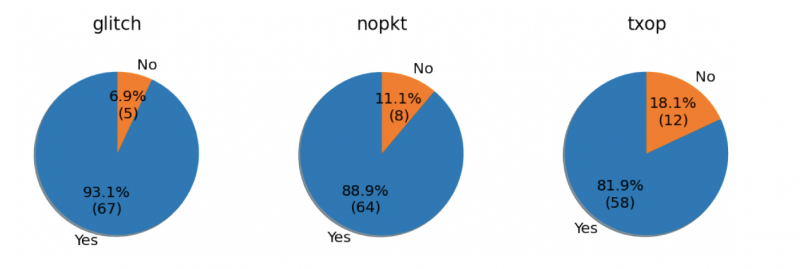
Fig. 6: Percentage (number) of the CPEs with improved WiFi performance.
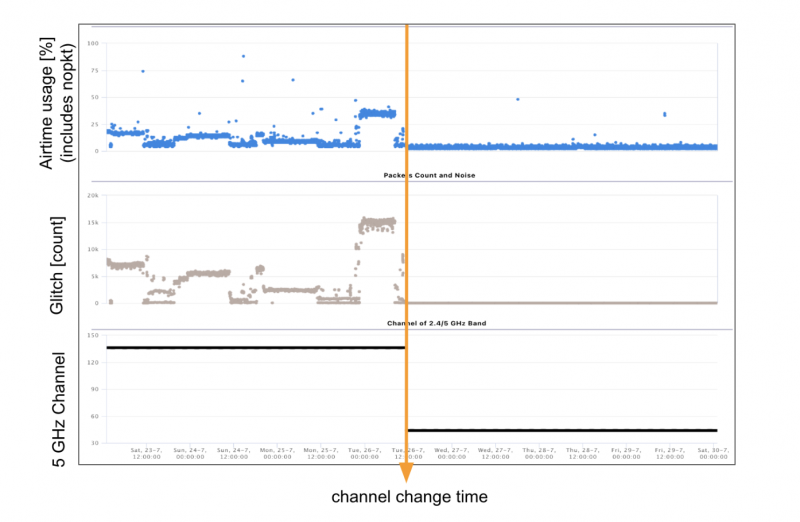
Fig. 7: An example CPE with improved WiFi performance after the channel change.
To sum-up
The WiFi world is very aware of the interference sources in 2.4 GHz. Non-wifi technologies using this band (microwaves, Bluetooth, etc.) or the neighboring WiFi access points using overlapping side channels create interference.
Observing interference on the 5 GHz band, on the other hand, is very surprising. In this case study, we observe a certain type of media-converter causing the interference, however, some other electronic devices may create similar issues.
In the world where we strongly suggest using the 5 GHz band (even 6 GHz in the future) for larger bandwidth and better WiFi experience, we need to be very careful about the unexpected interference sources in the 5/6 GHz band as they can totally cripple the WiFi channels.
About the Authors:
 Aysun Önalan
Aysun Önalan
Research Team Lead
aysun.onalan@lifemote.com
 Gökhan Gürbilek
Gökhan Gürbilek
Research Engineer
gokhan.gurbilek@lifemote.com