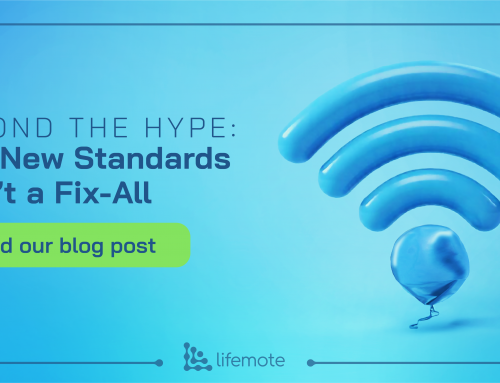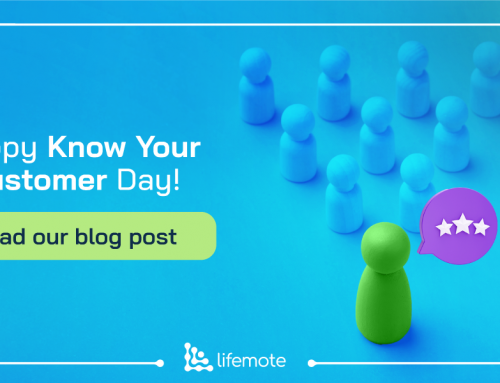Wi-Fi Experience?
Have you ever experienced lags and disconnects on your 4K video streaming while your significant other is playing an online video game? Maybe you experience some lags in your old, streaming dedicated laptop during your online violin classes. Let us assure you that you are not alone with these problems and many subscribers suffer from this. These problems can be addressed if the problem is identified correctly and the proper remedy is applied.
Many ISPs offer their customers a Wi-Fi 6 CPE and superior speeds reaching up to Gbps, yet customers may still experience slow speeds due to the limitations and behaviors of their clients (i.e. devices such as smartphones, laptops, tablets, etc.). Clients that do not meet recent technologies or do not benefit from the new technology properly create different problems for users and ISPs. Customers may have complaints like “I’m paying for a 1-gigabit speed package but my speed tests show only 30 Mbps”. At first, the problem may seem like coverage or channel congestion, but even if you fix them, the issue may persist. In our other blog posts, we talked about congestion, coverage, and various other Wi-Fi problems. (For detailed information about the issues observed in the population, please check out the introductory “The Playbook: An ISP’s Guide For Providing The Best In-Home Wi-Fi Service” blog post.) This time, we will be examining the problem with clients.
Let’s identify the problematic clients and their behaviors.
Which are the clients with technical limitations?
Clients that can only reach a certain level of low PHY rates are referred to as Legacy Clients such as devices with only 802.11b/g or even n Wi-Fi standards. These devices can be old smartphones, tablets, computers, game consoles, or any device with outdated Wi-Fi capabilities that you use occasionally. Even if they are very close to the CPE, they will not be able to have sufficient speed test results. This insufficient rate will be due to its limitations (these limitations will be explained in detail in the following sections), therefore mightrun into performance issues during heavy usage.

A great example would be if you are trying to watch a 4K video on an old laptop that has a very low maximum PHY rate. During streaming, you will have lags and disconnects although your laptop is doing its best to enjoy your 4K streaming. The problem here is that the laptop’s best is just simply not enough to support a seamless 4K streaming experience.
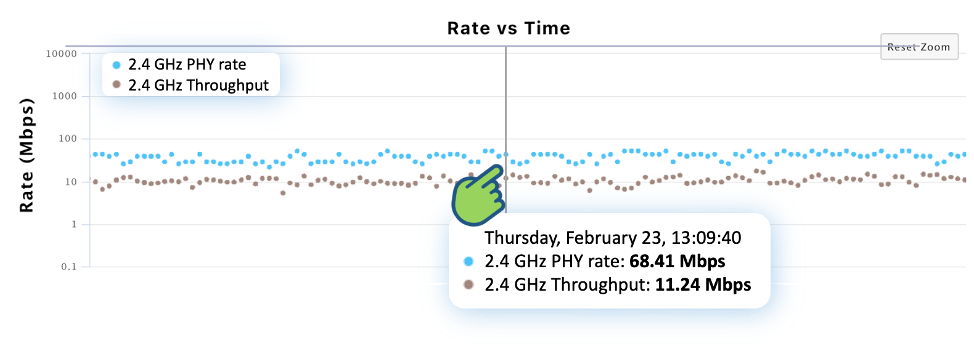 Figure 1: PHY rate vs time series of legacy clients
Figure 1: PHY rate vs time series of legacy clients
These legacy clients are not that rare according to insights from Lifemote platforms. It is observed that 25-40% of all connected clients are legacy clients. Although, some of these legacy clients are IoT devices (such as robot vacuum cleaners) that need to benefit from 2.4 GHz’s higher range and there is no need for high data consumption; 4% of all connected clients are high data consuming legacy clients. These high data-consuming legacy clients are the ones that the subscribers most complain about.
Legacy clients are not the only ones creating a problem. There are also other high data-consuming clients that not only create problems for themselves but might also affect the performance of the other connected clients.
Which are these clients that affect the performance of the other connected clients?
In order for wireless clients to provide a good experience to users, the airtime must be optimally occupied. However, in the real world airtime usage might not be optimally distributed among connected clients. We will call the clients that consume most of the available airtime as Greedy Clients. These greedy clients will affect other clients’ Wi-Fi experience since they will create bottlenecks in the entire Wi-Fi network.
Let’s imagine a house where all clients are connected to the network wirelessly. In this house, as soon as a user starts playing online games, the other user’s video streaming might start to lag. You can check the effect of greedy clients on other users’ Wi-Fi experience in the “One Greedy Client Is Enough To Make An MDU Suffer” blog post.

These greedy clients are not as common as legacy clients. It is observed that around 3% of all subscribers have at least one greedy client in their Wi-Fi network.
Legacy and greedy clients are the common problematic clients, yet there are other client problems that need to be addressed.
What else can go wrong due to a client limitation?
There are clients capable of connecting to both 2.4 and 5 GHz and roaming between them. In theory, in a single SSID configuration, once you are close to the CPE you should be connected to 5 GHz and once you are getting far, you should smoothly be roamed to 2.4 GHz. In practice, this roaming might happen too frequently or very rarely.
Over-roaming happens when a client is switching between the two bands too often. This can be very disruptive since it will impact the user experience and might lead to disconnects. In the field, there are around 2-4% of CPEs that have at least one client which steers between bands more than 100 times a day.
Another band steering issue is under-roaming. Unlike over-roaming, where clients frequently switch between bands, under-roaming causes clients to become “sticky”; meaning they remain connected to the 2.4 GHz regardless of their proximity to the CPE. For example, if a client is connected to the 2.4 GHz in a distant location from the CPE, it will not switch to the 5 GHz even when it moves closer to the CPE. This is especially concerning, as 5 GHz usually offers higher speeds and a more reliable connection, so it’s important that clients are able to connect to 5 GHz.
Finally, another issue we observe in the field is that the available PHY rate of 5 GHz drops suddenly and significantly during active usage. This unexpected drop in PHY rate causes two problems: the problematic client’s speed slows down significantly, resulting in poor Wi-Fi quality; and the client creates congestion on the connected band, affecting other clients’ Wi-Fi experience. This phenomenon is a very hard one to detect for the ISPs since they generally do not have access to the historical PHY rate for each client. These clients with sudden PHY drop rates should be detected and treated separately since it is causing 5 GHz congestion and affecting the performance of 5 GHz. In the field, we see around 1-4% of CPEs having at least one client suffering from this phenomenon for at least 10 minutes during active usage.
Right detection makes the solution simple!
Customers with average Wi-Fi knowledge would not be able to recognize the legacy client and greedy client problems themselves. They do not know there is a limitation on their old tablet or they are not aware that their wirelessly connected gaming console is causing problems for other users. Once a customer encounters such a problem, they call the support center and hope to get a fast and permanent answer to their vague questions. An ISP’s support center agent should be able to detect the root cause of these problems without relying on the customer’s vague descriptions. After detecting the problematic client, the right action should be taken to prevent a decrease in customer satisfaction and the possibility of churn.
An ISP can have an advanced Wi-Fi assurance tool that can quickly and accurately highlight Wi-Fi and client issues. This tool empowers first-line support center agents to easily understand and effectively resolve client limitations.
Problematic Client Detection and Suggested Solutions
During a troubleshooting session, it is essential to detect the capabilities of the clients. Once you detect the capability of the client, you would need to identify their usage pattern and assess the severity of the problem. Detecting the capability and the usage pattern by only relying on the subscriber’s definition can sometimes be time-consuming and is not accurate most of the time. This process would be much faster and more accurate with a tool that labels the problem for the support center agent. Let us give you some examples of problematic client detections:
Legacy Client
An old mobile phone with an 802.11n standard is suffering from congestion around 50% of the time during its active usage. The customer’s issue can be easily identified, as the client limitation and the usage patterns are labeled in the Lifemote UI shown in Figure 2.
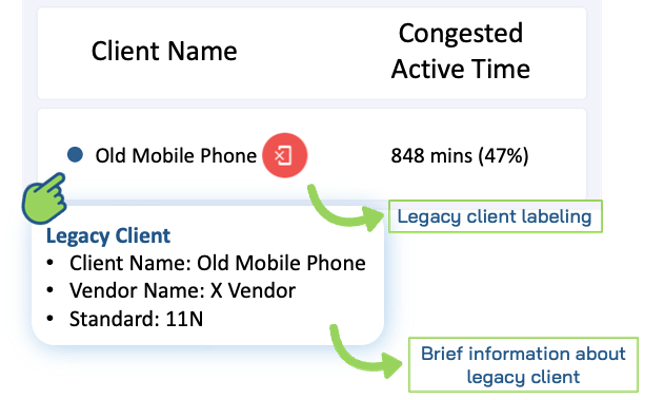 Figure 2: Legacy Client labeling display in Lifemote web UI
Figure 2: Legacy Client labeling display in Lifemote web UI
Suggested Solution: In legacy client cases since there are technological limitations, the performance of the clients cannot be increased. The action is to inform the customer about limited client capabilities and suggest the customer upgrade the client and if possible, the ISP might upsell a new client.
Greedy Client
Lifemote UI easily identifies and labels greedy clients as well and makes it straightforward to address the issue for the first-line support center agents.
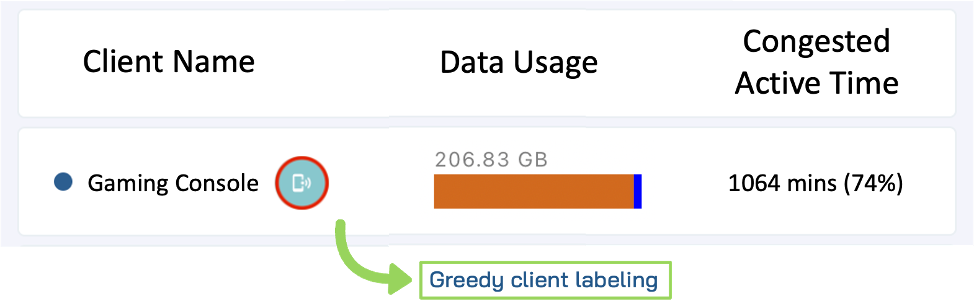
Figure 3: Greedy client labeling display in Lifemote web UI
If support center agents want to deep dive into the problems, various charts can be used to gain insights about clients. In Figure 4, it is shown that most of the airtime was filled as soon as the client started to use data which will lead to poor Wi-Fi performance for all the connected clients.
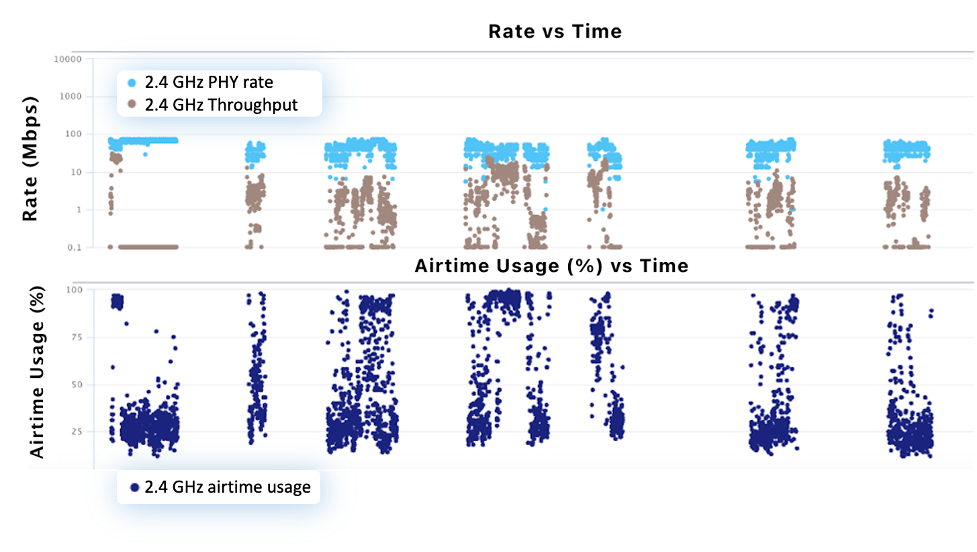 Figure 4: 2.4 GHz and airtime usage of a greedy client
Figure 4: 2.4 GHz and airtime usage of a greedy client
Suggested Solution: In greedy client cases, the action to fix the problem can be to connect the client via ethernet cable if possible.
Over-roaming Client
One of the band-steering issues, over-roaming, cannot be addressed without historical data. The PHY rate chart for the bands of a client is shown in Figure 5. As we can see from the charts, the client changed bands every minute. This indicates that the client does not have a stable Wi-Fi performance.
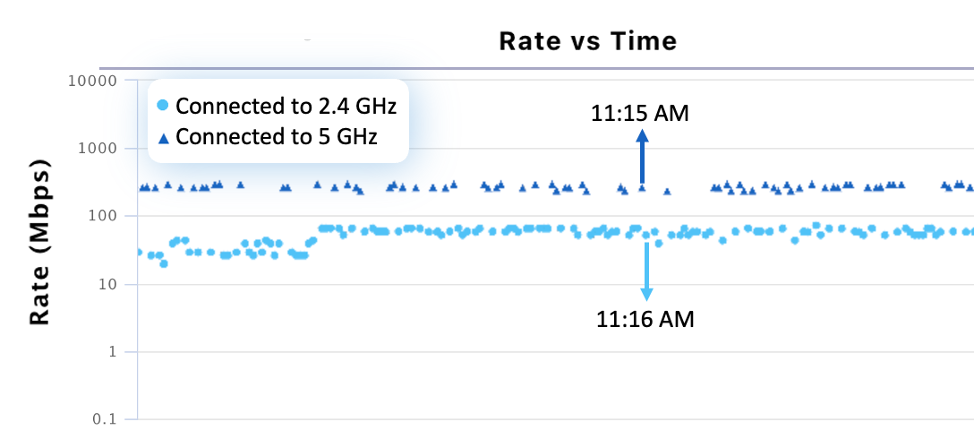
Figure 5: Band connection vs time series of an over-roaming client
Suggested Solution: In problematic band steering cases, there are two different actions; isolating the problematic clients or requesting a new firmware.
- The isolation of the problematic clients to a secondary 5 GHz SSID is needed if a minority of the clients are suffering from poor band steering.
- If there are multiple households where the majority of the clients are suffering from poor band steering, new firmware would be a common solution.
Sudden PHY Rate Drop
Problems related to sudden PHY rate drops cannot be addressed without historical data. The client shown in Figure 6 is a stationary desktop that is suffering from a sudden PHY rate dropping and creating its own 5 GHz congestion.
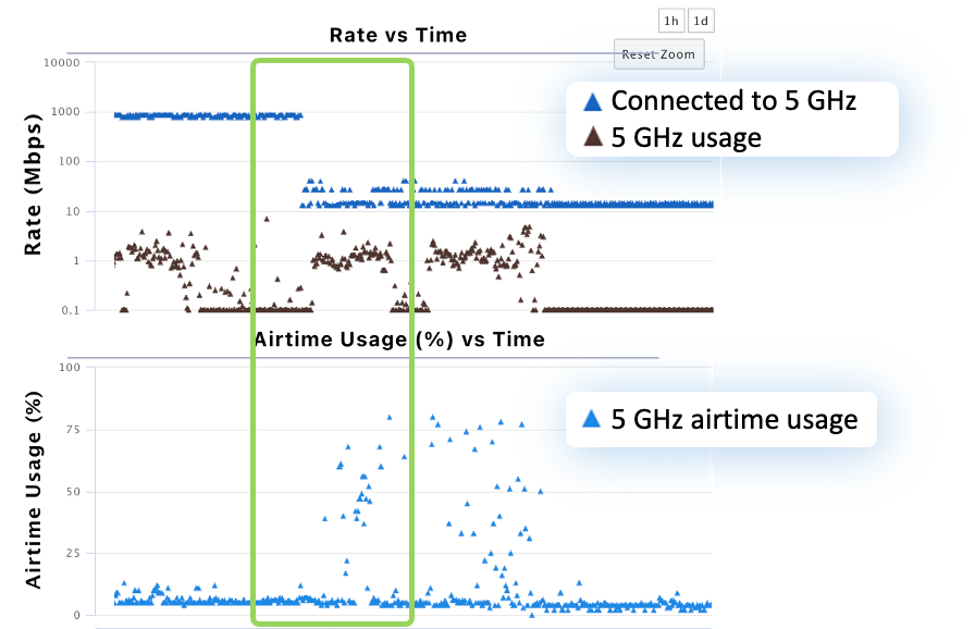
Figure 6: Stationary desktop’s sudden PHY rate drop display in Lifemote UI
Suggested Solution: Experts may need to conduct further investigation to focus on the root cause of the problem which may require a software update on the client side.
These various actions for different problem types need to be presented in an easy-to-understand format for support center agents.
Need for a Wi-Fi assurance analytics tool: Lifemote
In the field, it is observed that a great portion of each ISP subscriber base is suffering problems due to client limitations or user behaviors.
Let’s look into the pain from an ISP perspective; since the support center agents do not have the visibility of the clients inside the house they think that the problem is caused by the CPE or the internet package they provide, and they might take the costly wrong actions such as sending unnecessary technicians, replacing a non-defect CPE, or trying to solve the problem in long calls. All of these issues result in unresolved problems, which increase support center costs and, ultimately, lead to unhappy customers.
The ISPs with Lifemote can take the proper actions once the customer calls without relying on vague and long customer descriptions. Support center agents can easily identify and resolve customers’ issues during reactive calls with detailed historical visibility of connected clients. This streamlines the process and allows for quicker resolution which leads to improved customer experience and increased customer loyalty. Lifemote also reduces support center costs by helping to optimize ISP’s operations and maximize profitability.
About the Authors:
 Arzum Kızılelma
Arzum Kızılelma
Customer Success Manager
arzum.kizilelma@lifemote.com

Tahsin Can Şarlak
Customer Success Manager
tahsin.sarlak@lifemote.com